Serverless Workflow editor
You can use the Serverless Workflow editor to edit the CNCF Serverless Workflow specification files in the code editor and view the workflow diagram in the diagram visualizer. When you make changes to the specification files in the editor, you see the workflow diagram is updated with the new changes.
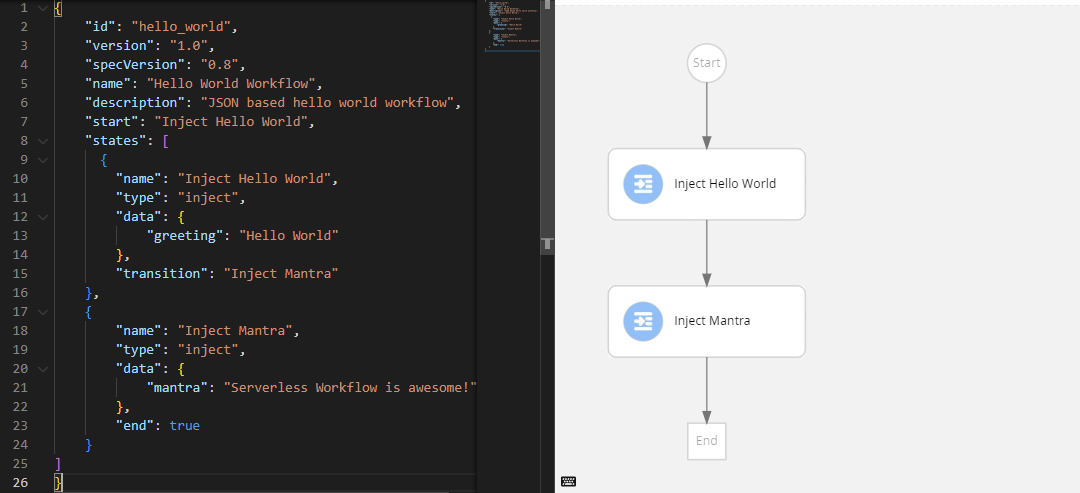
Features in Serverless Workflow editor
The Serverless Workflow editor contains the following main features:
-
Reload diagram dynamically: In the Serverless Workflow editor, when you make a change in the code editor, the workflow diagram updates automatically.
-
SVG generation: In the Serverless Workflow editor, you can save a workflow diagram as
.svgfile in the workspace. -
Auto-completion based on the context: The Serverless Workflow editor contains the capability of auto-completing the code based on the context.
-
Validation: The Serverless Workflow editor performs validation on the workflow files and provides an error-free experience.
The editor performs validation using JSON schema for the workflow file structure but not for the values, and auto-completion works with JSON but not with YAML.
The following extensions are provided that you can use to design the workflow files:
You can try designing also online in your browser, see more information at Serverless Logic Web Tools.
Found an issue?
If you find an issue or any misleading information, please feel free to report it here. We really appreciate it!